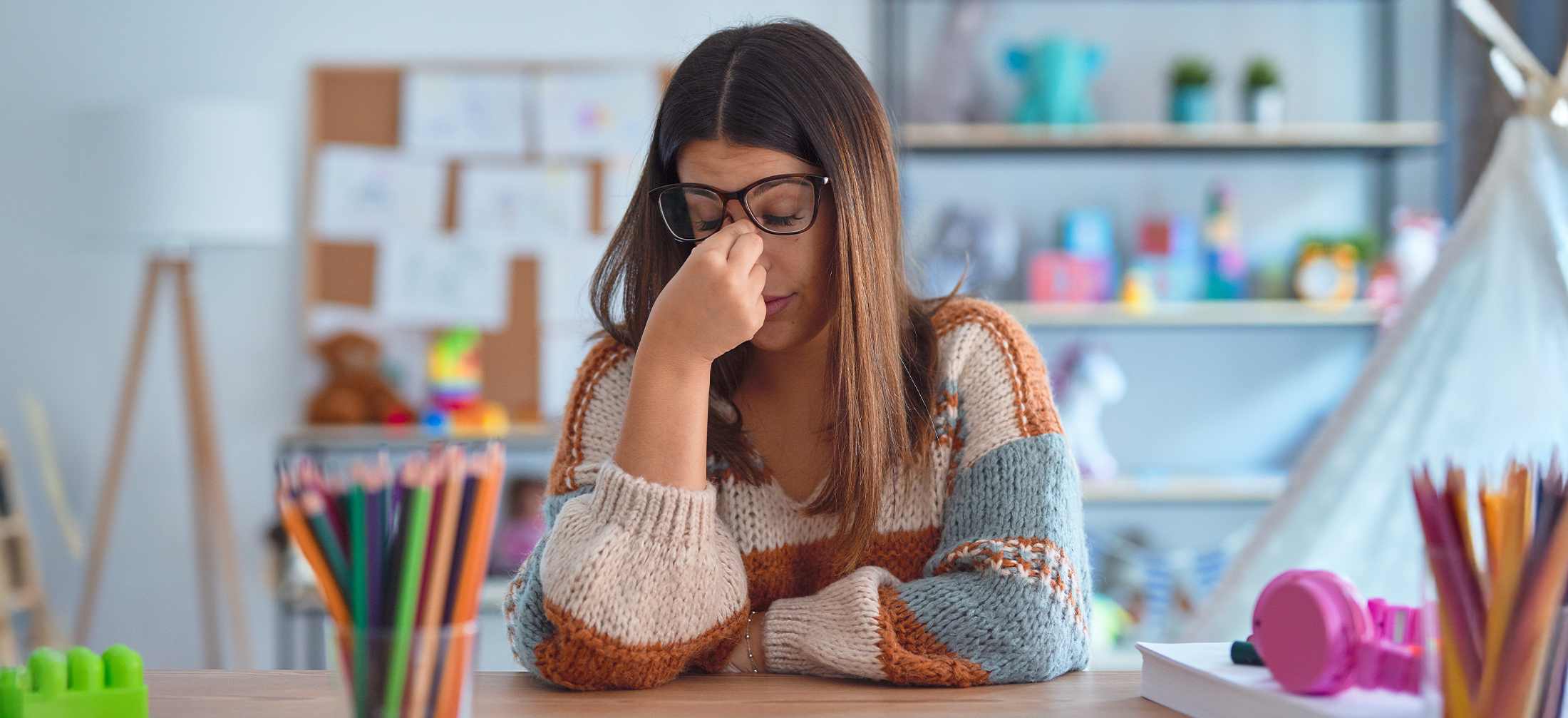AI for educators
The past couple of years have brought many developments and changes—among them, the rise of artificial intelligence (AI). This is not the start of a sci-fi computer world takeover, but rather a new element of society to work with. Countless companies, organizations, and fields are utilizing AI, including schools. The technology is here, and there is little use in discussing whether AI will or should appear in schools across the country. Nor should the question be if or how we can replace teachers with AI. Instead, we should be asking ourselves how teachers can use AI effectively to benefit students and enhance their teaching practice.
To provide the best instruction for students, teachers often need to differentiate their instruction. Teachers can use AI tools to adapt student lesson plans and learning materials to create a more personalized learning experience for students’ strengths, areas for growth, and pace. For example, teachers working in a school using MTSS for reading can use AI to adapt reading passages and materials to provide the interventions and supports needed for each learner.
Generative AI tools such as ChatGPT can be used to structure lesson plans, rubrics, and checklists. With growing class sizes and course loads, materials to prepare, assignments to grade and log, communications with parents, meetings, and more, teacher time is at a premium. Using AI to break ground on a lesson plan or assessment can save teachers a lot of time. Once the AI tool provides the initial output, the teacher can tweak it and build upon it as needed to suit their own unique classroom needs. Using AI as a starting point is not cheating—it can be a great timesaver and baseline for teachers building a bank of lesson plans and supplemental activities.
Like any tool or resource, AI is only useful to teachers if they are aware of its abilities and how to use it. Recently, an EdWeek Research Center survey found that 36% (n = 498) of teachers are not using AI tools because they do not know how, with another 22% saying they do not know how AI works.
Throughout the school year, there are meetings and professional development opportunities for educators. Why not use some of this time to train teachers to explore AI capabilities and consider how it may be used in their classrooms? With the availability of trainings and/or resources such as handbooks, infographics, short video segments, etc., teachers can learn the positive impacts AI may have for their students and feel supported in using it. In addition to teachers using AI tools themselves, they can impart lessons on proper, ethical, and responsible uses of technology.
Teachers do more than present and assess content knowledge; schools serve as hubs for learning and co-learning along with students as these new technologies play a growing role in society. Partnering with an organization like Marzano Research can further schools’ ability to develop and assess professional learning opportunities concerning AI, as well as aid in the assistance of creating resources for teachers to use.
To best serve students, schools and teachers must be flexible and grow as technology grows and the culture surrounding it adapts. AI should not—and cannot—replace educators, but it can be used to enhance the teaching experience, which, in turn, will improve the learning experience.
Resource: Some of the most popular AIs for use in education
As of the time of this writing, many of these tools include free or discounted tiers for educators.
| Tool | Use Ideas |
|---|---|
| ChatGPT | Generate lesson plan outlines, rubrics, checklists, & more; upload files to add to prompts |
| Yippity Quiz | Transform text into multiple choice, true/false, or fill-in-the-blank quizzes |
| SlidesAI | Turn text into professional, engaging slide decks |
| Education CoPilot | Generate lesson plans, writing prompts, educational handouts, project outlines, etc. |
| Canva Magic Write | Generate lesson plan outlines, rubrics, checklists, & more |
| Curipod | Customize interactive lessons to teach key concepts |
| Eduaide | Suite of tools to streamline administrative duties, personalize content to meet learners’ varied needs, provide student feedback, and create assessments |
| SlidesGo | Turn text into professional, engaging slide decks |
| Quizizz | Generate activities, assessments, and quizzes |
| Diffit | Translate content from text or YouTube videos into any reading level from 2nd–11th grade |
| MagicSchool | Suite of tools including a lesson plan generator, assignment scaffolder, BP suggestion generator, class newsletter writer, common misconception generator, & more |
| ClassCompanion | Give students AI feedback and coaching on assignments |
External links are provided for informational purposes only. Marzano Research does not control or guarantee the accuracy, relevance, timeliness, or completeness of information contained on external websites. External links are not intended to endorse any views expressed, or products or services offered, on external websites.